Step 1: Within Daz Central, select the “Gear” icon located in the top right hand corner. 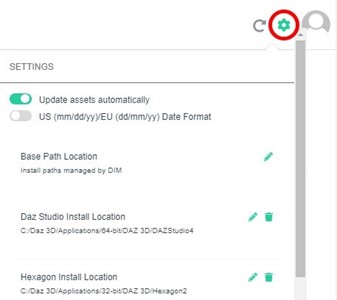
Step 2: Select “Edit” next to the “Base Path Location.”
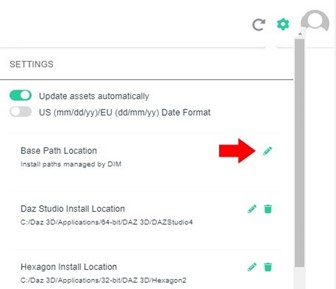
Step 3: Continue with selecting the location where you want the file(s) to be saved and click “Select Folder.”
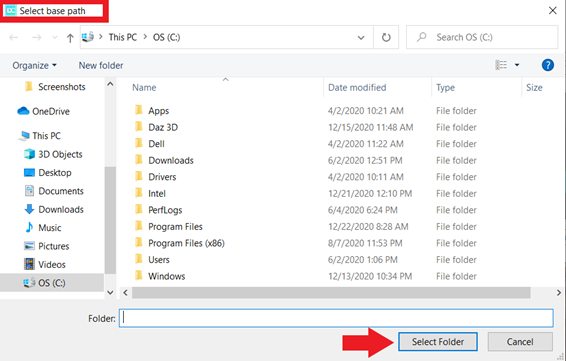
**Additional Details:
If your installation paths are managed by Daz Install Manager, it is recommended to NOT edit your paths in Daz Central.